- April 26, 2017
- Posted by: admin
- Category: Advertising, Google AdWords
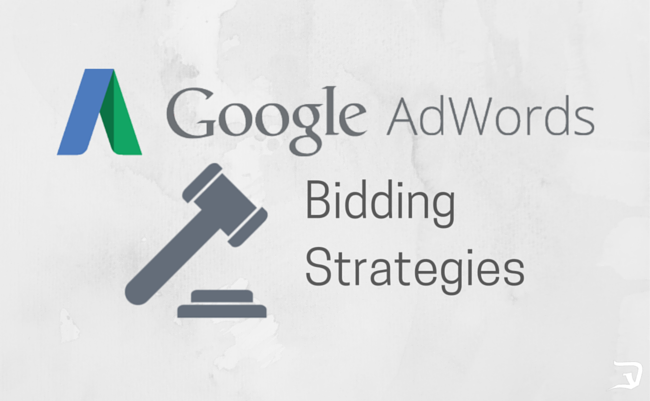
With Google AdWords, there’re 7 bidding strategies for search campaigns. One of them involves bidding for clicks manually, the rest – automatically. In this article, we will analyse the use of each strategy, as well as settings such as Enhanced CPC and display method.
Adwords Bid Strategy 1: cost-per-click manual
When creating a new search campaign this strategy is chosen as AdWords default. It involves the bidding prices separately for each keyword phrase. In this case the system, and manages advertiser bids.
If you have set up conversion tracking, then you can enable Enhanced CPC also.
In ECPC, based on algorithms the system will calculate bid for each user who does a search query into Google considering the likelihood that the particular user may convert after the transition. Here, Google will focus on achieving the goals that you have set, for example, submit form or newsletter subscription.
Google analyses the users history by taking into account what he was interested in and how often he performs the conversion at various sites or related websites. Based on these data, the system will raise or lower bids for key phrases.
Adwords Bid Strategy 2: Target CPA
Here we use CPA: how much are you willing to pay for 1 target action on your site (for example, filling out a form and send the application form). Advertiser need to calculate how much he/she is willing to pay for this operation and set the price. Google AdWords will automatically adjust your bids for key phrases so that the condition of the target CPA. The value may be slightly higher or lower, but the average price will correspond to the exposed.
Adwords Bid Strategy 3: Target ROAS (return on ad spend)
It works about the same as the strategy of the Target CPA. You define the ROI , you assign it here as a percentage. For example, if a single sale you earn 500 $, you want to spend on advertising $ 100, then in the Target ROAS need to put 500%.
Google AdWords will automatically adjust your bids to comply with the designated index ROI.
Adwords Bid Strategy 4: Target outranking
This is an unusual strategy, and it is used very rarely. This has to chosen if the advertiser has competitors.
In the event that a competitor is advertised with AdWords, you need to specify a domain, specify how often you need to win it auctions (for example, 100% of the cases), and the max CPC. Google AdWords will automatically adjust your bids with respect to this competitor, focusing on the conditions of the auction.
Thus, Google AdWords will try to make sure that ads have always been higher advertising competitor.
Adwords Bid Strategy 5: Maximize clicks
This strategy is suitable, if you don’t have concerns regarding conversion, as the number of clicks (for example, you have an information site), and you need to get as many conversions as part of your daily budget.
You can also turn on ECPC. If you want to focus on achieving the goals set the limitation of the maximum click cost.
